Previously known as DoubleClick Search, Search Ads 360 (SA360) is Google’s search management platform – designed to make it easier for businesses to manage their PPC campaigns across multiple media channels, ad accounts and search engines.
There are a variety of benefits you’ll notice when using Search Ads 360. When used effectively it will improve the overall performance of your digital ad campaigns. It is also cost-effective and can reduce management time!
Unlike Google Ads (formerly AdWords) or Bing Ads tools, Search Ads 360 does come with a cost which is a percentage of your media spend. We use regularly here at our London digital agency, so, we have laid out some of the benefits we notice below.
One interface
It’s no surprise that you’ll save time when you’re not having to keep switching tabs while managing multiple accounts. Search Ads 360 allows you to store all your PPC campaign in one place.
This means you’ll save time on regular tasks such as making bid adjustments, adding negatives and managing your keyword bids through automated bid strategies. The time saved can be used to make more strategic changes to your accounts.
Executive reporting
Search Ads 360 allows you to send out automated reports, with a frequency of your choice. They are easy to customise and can be as detailed as you need them to be – with the ability to create cross-engine reports, device, campaign, ad group and so on, combined with custom labels you can’t customise the reports to show what’s important.
The great thing about SA360 is how simple the reports are to build. Also, they’re equally as clear for your clients to read and understand as they are for you to create. If your used to using PPC software, you might forget that reports can be quite confusing for newer users. Having a report that people can easily understand and digest is a more inclusive way to share results and performance. As a digital marketing agency, we certainly notice this benefit when providing our clients with feedback.
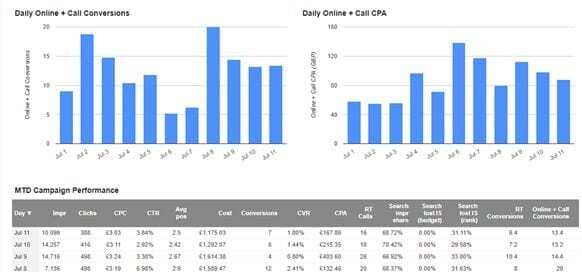
Bid strategies
It’s not just your reports that will be simplified – you can now remove the complex side of keyword bidding too. Search Ads 360 can set bids automatically – by focusing on a set of rules that you can decide yourself.
So how does this work? The platform uses unique algorithms which can automatically make changes to your ad campaign, based on what traffic they expect to convert. With the use of customisable bid strategies, Search Ads 360 can change bids multiple times throughout a day – across your full keyword set – all based on rules provided by you.
When using Search Ads 360, you have more control over your keyword bids – for example, if some of your keywords are performing particularly well, you can put them into a separate bid strategy and create rules to make automatic bid changes. This is a way of ensuring your chosen keywords will be optimised to a set of goals to maximise performance. This saves time which would previously be spent having to manually set bids, keep track of your ad positions and make constant adjustments in multiple accounts.
Budget management
There are several bid strategy metrics you can implement depending on your PPC goals – with two of the main examples being conversion and positional strategies. The platform also offers more advanced strategies so you can choose the best approach to suit your business goals.
Your budget plan specifies the amount you’re willing to spend in a time range; whether that’s a week, month, year etc.… When it comes to getting the budget right to ensure you’ll meet your PPC marketing goals, it can become quite hard if you’re juggling multiple campaigns.
Search Ads 360 provides a way to simply manage all areas of your budget, from planning to reporting to managing spend. Unlike with daily campaign budgets in search engines, you can keep track of your budgets for multiple PPC campaigns –all in one straightforward interface. You can view your budget plans into a clear report which lists all of your different groups and how they are performing against target spends.
To help you make budgets plans, Search Ads 360 can use historical performance data to make accurate estimates – it can do this for each of your different budget groups so you can make better forecasts for upcoming activity.
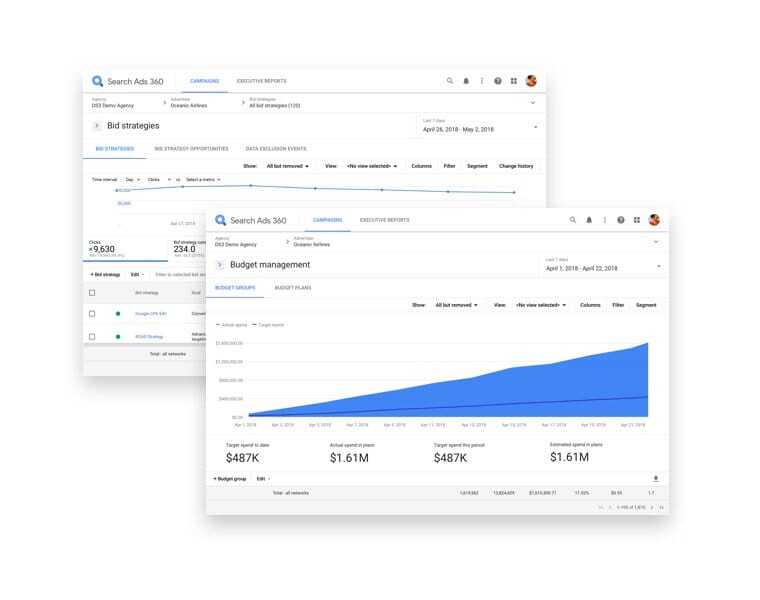
Ad copy testing
SA360 comes with an advanced experimental tool which makes A/B testing quicker and simpler. You’ll be able to manage all your live ad copy testing across multiple engines, in one place. This includes testing the performance of headlines, ad copy and other ad changes on CTR and results.
There are multiple benefits of this feature – for example, the progress of your ads will be automatically monitored, which saves you time and money. It will help to determine the worst performing ads and reject them from your ad group as a result – which will bring you closer towards your goals.
One of the most useful aspects of ad copy testing it that it helps you figure out how your target audience is responding to a particular phrase. Something as simple as the difference between “purchase today” and “buy now” could be leading to more conversions so it’s important to continually test and optimise activity to show the best copy for driving results.
Landing page testing
Testing your landing page can often be time-consuming – but, you no longer need to waste hours making campaign drafts or testing different campaigns and keywords separately. Search Ads 360 lets you test across keywords in multiple campaigns at the same time.
If your aim is to drive traffic from a particular device, for example, mobile – you can run straightforward tests which will focus on your chosen device and ensure your landing page runs smoothly, has a clear link to your ad copy – and most importantly provides a solution for a search query.
The tests that run on Search Ads 360 are clear and easy to understand – enabling you to make the right changes to target your ads and landing page towards your customer profile – whilst saving your time and money.
Other benefits include:
- Plugging in social accounts
- Performing bulk operations
- Templates and ad builders
- Labels to keep your account organised & assist reporting
If you’d like to know more about how you could use SA360, or if you have any other questions on PPC, feel free to get in touch!
