You might have already read our blog post on the different ad extensions available in Google Ads; including sitelinks. Sitelinks are versatile and can be a very effective way of improving the performance of your PPC ads.
They are used to lead users to a specific page on your site and can be displayed depending on your targeted device and your ad rank. At Summon, we use sitelinks to serve multiple purposes for our clients, for example:
- Promoting a product or product category.
- Answering commonly raised questions.
- Solving a PR issue.
- Promoting your company’s social media accounts (Twitter, Facebook, LinkedIn).
If you’re not using sitelinks in the right way – then your PPC ad might not be reaching its maximum potential. Google will display sitelinks which are engaging, informative and part of a well-performing campaign. We have decided to write a ‘do’s and don’ts’ guide to help you know how to use them appropriately and stay ahead of the digital marketing game.
Determine your goals
Before you start with your sitelinks, you need to consider what you’re hoping to achieve from your PPC ad. Here are a few things to consider when you’re thinking about your paid search objectives:
- Are you advertising a product or your service?
- What action do you want users to take when they see your ad?
- Will the ad display as the result of a search on branded or non-branded keywords?
Depending on your answer to these questions and more – you’ll start to have an idea of which type of sitelink you will benefit from the most.
Think about your overall strategy
Like most things in PPC – it’s important to consider how each change, even the smaller changes, will impact your broader strategy. Thinking of your sitelinks in isolation is likely to lead to less effective results. So, when creating them, think about your landing page, ad copy, other ad extensions and anything else you see as part of your overarching strategy.
Create landing pages especially for your sitelinks
A sitelink can lead to a chosen area of your site. Your landing page must have a clear and direct correlation with your sitelink description. If this is not the case, it is worth creating a new page or making changes to the current page.
Use a combination of sitelinks
You don’t have to use sitelinks for one primary reason, such as promoting a new product – they’re there to serve different purposes.
For example, you could use one to highlight a new product deal on your site and another to direct users to an information page. If users are not interested in your promotion, you will therefore still have the chance to interest them with an alternative option.
A variety of sitelinks is also a great way to determine what works and what doesn’t when it comes to your customers.
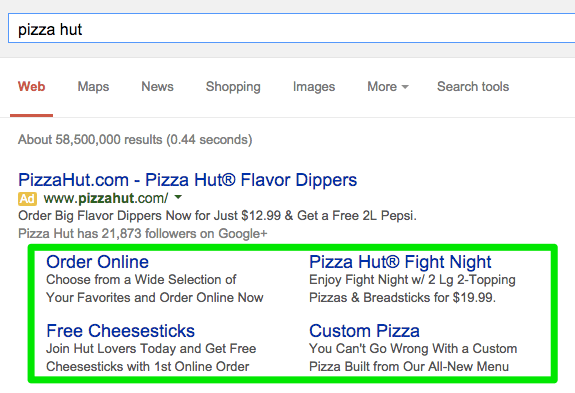
Don’t feel like you can only use Google
You don’t have to write anything new when adding your sitelinks to Bing. Many of the benefits that come with sitelink extensions in AdWords apply to Bing – so you could consider using both search engines depending on your target market.
Don’t forget about them
Sitelinks don’t require much maintenance, but that’s not to say you shouldn’t check up on them to stay ahead of the competition and ensure you are meeting your aims.
A quick way of checking how well they are performing is through AdWords. You can use your ‘ad extensions’ tab to review each sitelinks individual performance metrics. When you access the dropdown menu, you can also compare your extensions to other components of your ad.
We think these are the most important metrics to keep on top of:
- Click-Through Rate: If your CTR is high then it means your link description text is appealing to search engine users. If not, you should think about how relevant it is to your campaign and how you can make it resonate more with the right audience. Think about highlighting the most important aspects only.
- Conversion Rate: You might have a high CTR, but if your conversion rate is low then your visitors are likely disappointed in your landing page. Your description text should have a clear connection to the page – it is important not to give false expectations.
- Impressions: Google might not predict a sitelink as high performing. So, if your impressions are low – you could try a new version.
It’s important to remember that some of your sitelinks might be performing better than others – but, this doesn’t always have to be a bad thing! Each link doesn’t need to produce the same results – as long as they are meeting their individual goals. For example, a promotion is likely to produce a high click-through rate. On the other hand, a supporting sitelink (information page, social media etc), might not be driving as many clicks but could still be improving performance through brand awareness.
Be concise and informative
Google will allow you to add up to 25 characters in your sitelink description, but that doesn’t necessarily mean you have to use this all the time. Google tends to recognise link copy with a lower character count between 18 and 20 as better performing and more user-friendly. Also, remember that mobile copy is generally shorter than desktop. We suggest up to 15 characters for mobile.
Don’t assume all your sitelinks will show
Google decides whether to serve your sitelink extensions alongside your PPC ads, which means creating them doesn’t guarantee they will show. Google chooses the best sitelinks depending on user searches and how well your ad matches their requirements.
Your sitelinks will also be more likely to appear if you have a higher position on SERP. If you have a poor ad rank, then your sitelinks might not be served – which brings us back to keeping your overall strategy in mind.
Get in touch
If you have any questions about how you can benefit from using sitelinks, or how to improve your current PPC ad performance – get in touch.
