Most businesses will benefit from social media in some way. Whether it’s for paid advertising, growing an organic audience or even checking out the competition.
For smaller businesses in particular, having a presence on social platforms is a way of driving new customers, engagement and revenue. Whether you’re already actively using social media or you want to get started – it’s likely that a scheduling tool will be able to save you a lot of time and hassle.
We understand that growing your social media profiles can be a time-consuming and often challenging task. So, today we’re sharing our 4 favourite social media scheduling tools. Using one or more of these tools could fast-track you to better ROI. The key benefits we’ve noticed from using scheduling tools include:
Saving time
Creating, sharing and analysing posts can take up a significant amount of time. This is especially problematic when managing multiple social media platforms. When trying to juggle all these things at once – it’s likely that you might forget to post or struggle to keep up with regular, engaging content.
With a scheduling tool, you’ll be able to plan your content – days, weeks and even months ahead of the publishing date. Being able to schedule in advance can save you the time you need to focus on other accounts.
Visualising content
Essentially, a scheduling tool allows you to create an online calendar for all your social media content. This helps you to visualise your campaigns and see exactly how they will look once they’re live. With all your planned content in one clear interface – you’ll be able to spot any gaps, repetition or mixed-messaging.
Our top 4 tools
Sprout Social
Sprout Social is a popular scheduling tool that helps users plan, organise and publish high-quality content and campaigns across multiple social media platforms. That includes Facebook, Twitter, Instagram and Pinterest.
When using Sprout Social, you’ll be able to simplify the planning process by using its online calendar and asset-management library. The main use of Sprout is posting the same message simultaneously across platforms. For example, if you have a campaign that you want to share on Twitter and Facebook – you can schedule both posts within the tool – ensuring you’re using the right voice for each platform.

Another benefit of Sprout is the ability to collaborate with other members of your team or people who are working on your campaign. It offers ‘user-level permissions’ which provides different levels of access depending on the user. For example, a social media manager, marketing manager and a copywriter may require different access.
Sprout provides its own social media analytics tool, which means you’re able to evaluate engagement, impressions, followers, comments and more within the platform. You can, therefore, check out which posts have the best performance – and use this when creating any new content.
To summarise, Sprout is the ideal tool to fine-tune your social media presence and ensure you’re sharing the messages that matter the most to your brand. You’ll have full control over what and when you post – but the process will be automated for you.
CoSchedule
You may have read our previous blog on our top content marketing tools – where we mentioned the benefits of CoSchedule.
CoSchedule is a highly beneficial tool for both content and social media marketers. It keeps every document, note and file for a task in one clear place. This means an entire team have a place to communicate and share any essential task-based information.
Using CoSchedule, you can publish blogs via WordPRess and push this content to your social media profiles at the same time. Again, this is a great way for separate teams to work together using one platform.
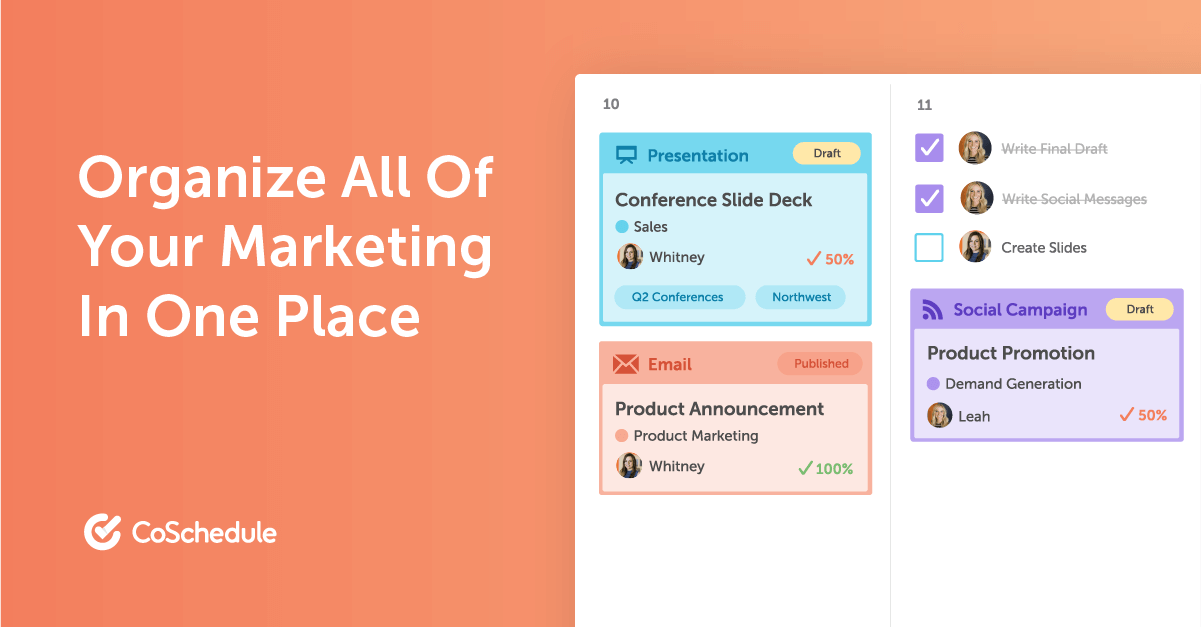
Once you’ve shared the content – you’re able to use the ‘Top Content Report’ to analyse things like shares, likes and engagement. This is a way of finding out which content is performing well both on-site and on social media.
Tweetdeck
Twitter is a popular platform for many businesses. It’s also a place for consumers to quickly reach out to brands with any questions or queries. The likelihood os a business using Twitter is high – so it’s important to simplify this process as much as we can.
Tweetdeck allows users to schedule multiple tweets on different accounts. An example of this being useful is for businesses with a separate account for customer queries.
It’s a simple platform and ideal for any smaller businesses who are new to Twitter, or larger businesses who are spending too much time trying to manage their accounts. We’d recommend planning tweets in advance for any key dates, i.e. Black Friday.
Tweekdecks dashboard provided users with a place to see all engagement on their account. You can create separate columns for your private messages, notifications, replies and your live feed.
The platform is also free to use!
Post Planner
Last but not least – Post Planner helps users to find and schedule top-performing content. You can use Post Planner for Twitter, Facebook and Instagram. Its primary feature is measuring and predicting engagement and the most effective time to post based on audience data.
Post Planner will also analyse trending hashtags, popular keywords and more to help you create posts based on how relevant they will be to your target audience. A common mistake made by businesses on social media is sharing consistent content without having a strategy behind it.
The platform will analyse how different types of content (blogs, videos, infographics etc.) are performing. Similarly to other tools, you’ll be able to use this analysis to recreate those top-performing posts.
