Yoast is a popular WordPress plugin used to help with search engine optimisation (SEO). SEO plays a key role in any successful, ranking website. As a business, blogger or site owner – Yoast SEO can be a powerful tool.
The plugin offers multiple features that simplify the SEO process and improve your position on Google’s search engine results page (SERP).
We’ve highlighted a few of the plugins features and how you can use the tool to improve user-friendliness and optimise your website for search engines.
What features are available on Yoast SEO?
The focus keyphrase
The first field you’ll find in the Yoast SEO sidebar is the focus keyphrase field. You can access this at the top of the SEO tab within the meta box:
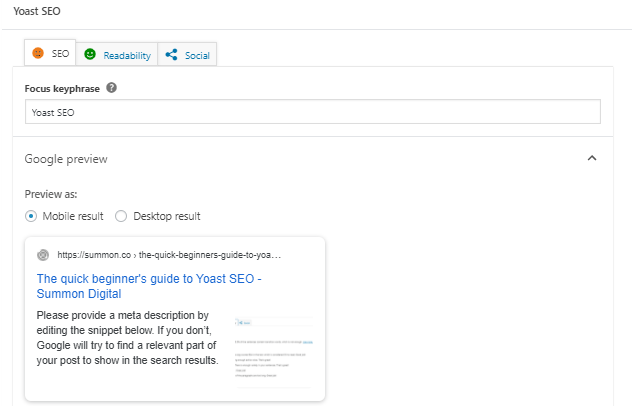
This works by entering the keyword or phrase you’d like your post to rank for in search engine results pages. If you’re unsure how to choose your focus keyphrase – you can use Yoast’s focus keyphrase guide which helps you choose highly relevant keywords that you could be ranking for. Doing enough keyword research is crucial if you want to see a noticeable improvement in how you rank.
The Yoast Focus Keyphrase tool measures the following:
- How many times your keyword or phrase appears in the introduction.
- Whether your keyword or phrase is in the meta description.
- How many times your post mentions the keyword or phrase.
These metrics help you include your key term enough within your content, to rank higher on SERP without keyword stuffing.
The readability analysis
Yoast SEO also offers a readability analysis. Once you’ve added all your content and set your keyphrase – you can use this feature to check for:
Consecutive sentences
Do you have multiple sentences starting with the same word or phrase? Using the same word or phrase to start consecutive sentences can lead to repetitive and dull writing. For SEO and readability purposes, it’s best to mix it up and keep a reader engaged.
Flesch reading ease
The Flesch reading ease feature measures the overall readability of your content. With a combination of two variables, it can determine the readability score between 0-100. These variables are the average length of your sentences and the average number of syllables per word.
Passive voice
Are you using an active voice enough in your text? Using the passive voice too often can make your text more distant and your message less clear for readers.
Subheading distribution
To make your content more scannable, use highly relevant and structured subheadings to show a reader what each section will discuss. When done properly, readers can jump to points which interest them the most.
Sentence and paragraph length
Avoid big walls or chunks of text. Reasonably sized paragraphs make your text more readable and scannable. Yoast advises you aim for paragraphs below 150 words where possible. This will give you a green bullet result.
Transition words
Are you using enough words like ‘and’, ‘but’, ‘so’ and ‘because’ to make your text flow?
Yoast analyses all the relevant elements that will make or break your copy based on how well it reads. Remember, readability plays a considerable role in how well you’ll rank online. Here is how the tool will appear in WordPress:
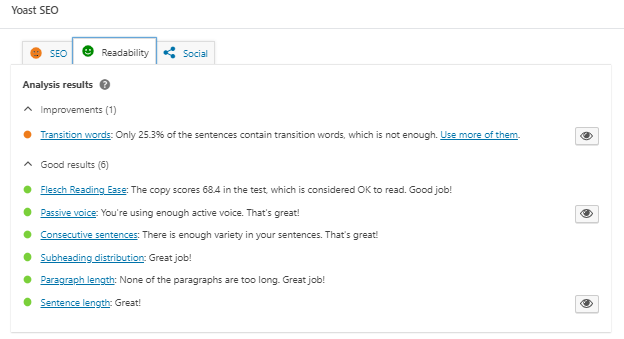
If the bullet is green, then it means you’ve perfected that area. Orange means you still have some work to do. As you’ve probably guessed, red means there will be quite a few necessary changes.
To make this process easier – you can click on the eye icon on the right-hand side, to see where exactly you need to make improvements in your text:
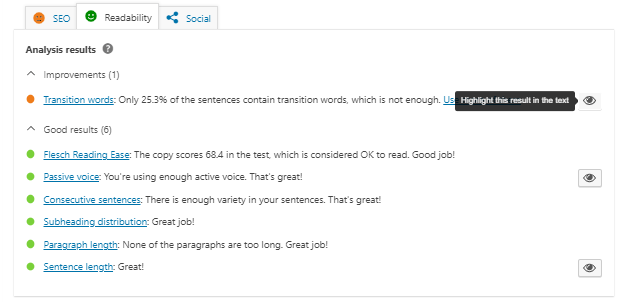
These areas will then be highlighted so you can quickly make the changes to boost your score.
SEO analysis
Once you’ve checked your readability – it’s time to take a closer look into your SEO-friendliness. With the focus keyphrase you have set – the Yoast SEO analysis will measure how well your page should rank for that specific phrase. It does this by checking how many times you’ve used the phrase, i.e. how present it is in your title, meta description, subheadings and images.
The SEO tool will also check for internal and outbound links and alt tags on your images and word count. Have you linked to other authoritative, reputable sites when explaining a topic? Have you reached a word count of at least 1000?
Here’s how the SEO analysis will appear:
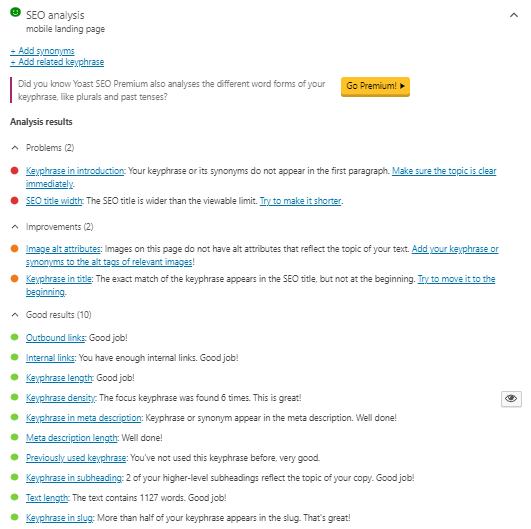
Should you aim for each bullet to be green?
Although green bullets indicate a high-quality piece of writing – that doesn’t mean you have to aim for every bullet in the analysis to be green.
If you want to guarantee a higher ranking, you should use the bullet system alongside things like in-depth keyword research and proper site structure. Yoast have added a helpful guide to using their coloured bullet system in Yoast SEO.
The Yoast Dashboard
There is usually no need to change anything in the Yoast Dashboard. We recommend leaving the settings as they are if you’re a new or inexperienced Yoast SEO user.
Of course, the option is there – so let’s take a quick look at a few of the things you can do here:
Search Appearance
This feature enables you to adjust how your site will appear in search engines. To access this tool, go to SEO > Search Appearance > General.
You’ll see features for adding title separators, rewriting titles and allocating a title and description for your pages.
Title Separator
The Title Separator, for example, allows you to choose whether you want a dash, asterisk or something else in your title. You’re able to change this at any point.
Knowledge Graph & Schema
This feature allows you to show metadata on your webpage or site. It’s designed to appear in Google’s Knowledge Graph which you can read more about here. You can select whether you are a person or organisation and then add the relevant assets to appear.
As an organisation – you can add a logo, name and image. Once completed, a “card” can appear on the right side of your search on Google with relevant information about your business.
Get in touch
Once you’ve successfully installed Yoast SEO on WordPress, this handy guide should help get you started on your journey towards better SEO. Let us know if you have any questions for our SEO experts!
