With a recent LinkedIn update, users have more control over who sees and comments on their posts. As a platform designed to build meaningful, professional contacts, reaching out to the right people is crucial. LinkedIn similarly explained:
“You want your voice to reach the right audience so it can spark conversations that help you be productive and successful.
We’re going to look at the new features and how they could impact your LinkedIn user experience.
- Who can see your post
- Who can comment your post
- How to mute people or Pages
Although these are reasonably small changes – they could make a noticeable difference to your posting experience on the platform.
What are the new features?
Control who can see your post
There might be times when you only want to engage with a specific group of people. For example:
- Asking your connections for a piece of advice because you know them and trust their opinion.
- Sharing a career move, i.e. a promotion with your connections.
- Asking an industry-specific question to a group you are a member of.
You can easily choose the audience or group you want to reach while creating your post, as shown below:
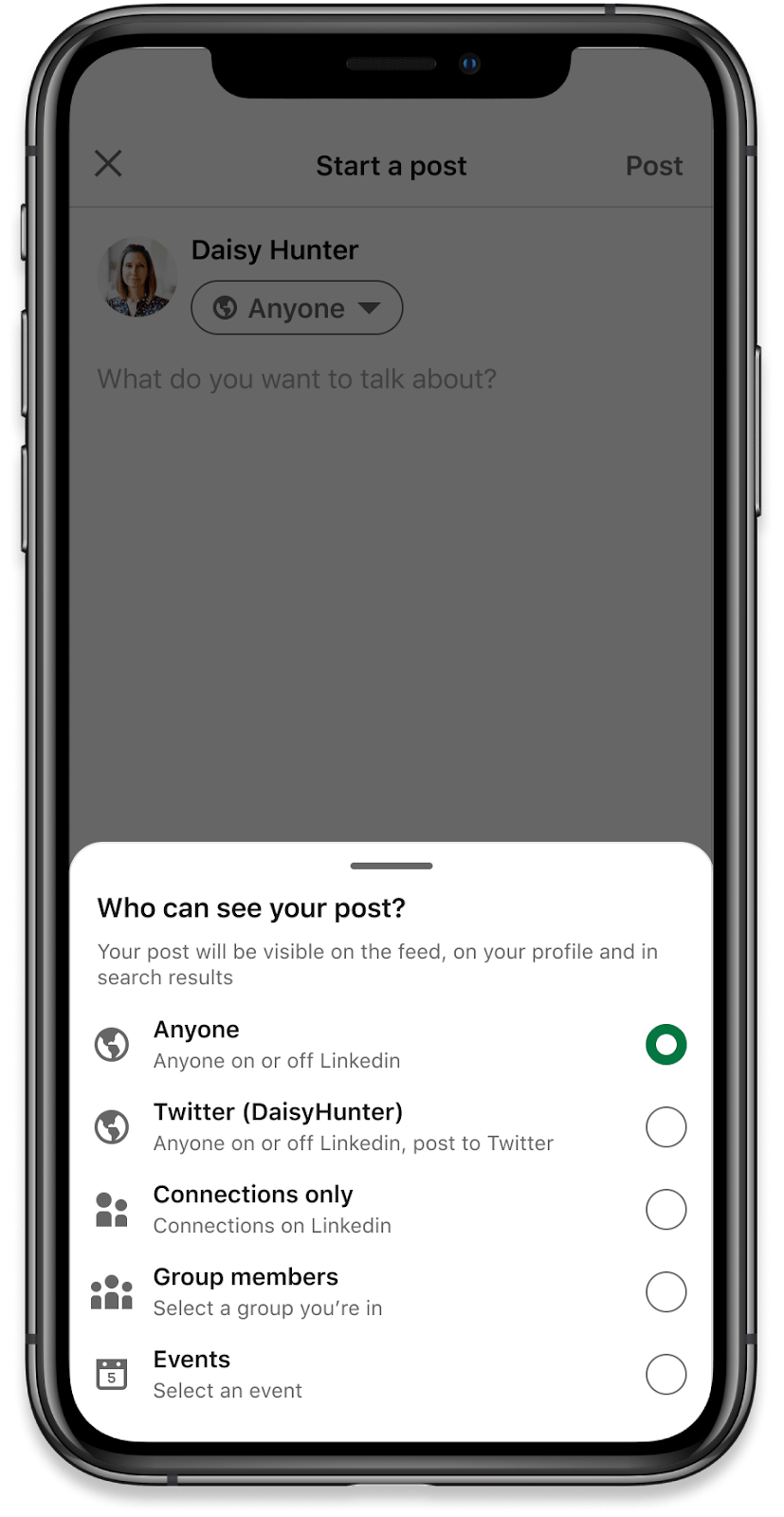
Restrict comments on your post
Now, you can also control who can leave a comment in your post. You can decide whether you want replies from your connections or a broader audience of members on LinkedIn. You can also switch off comments entirely.
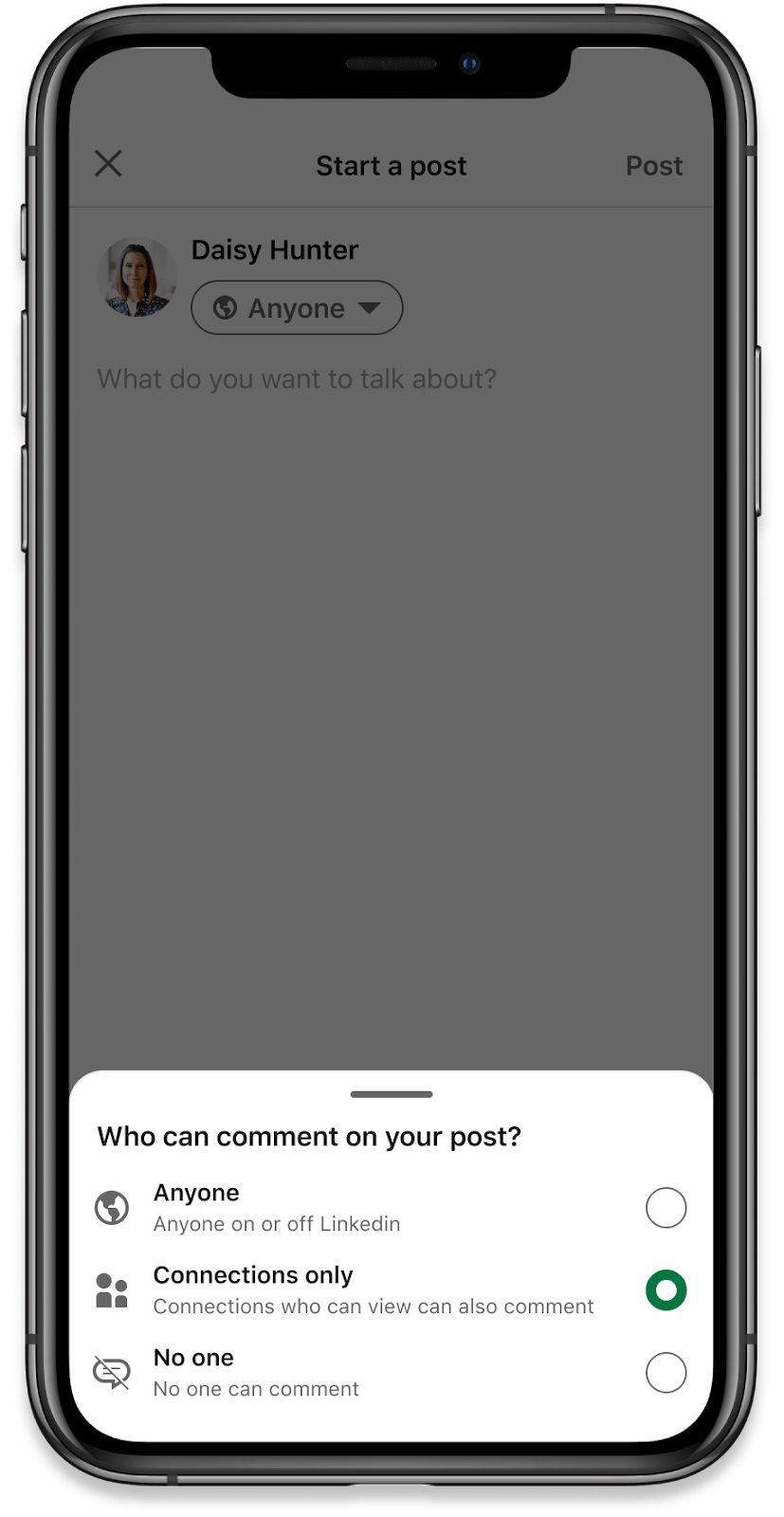
Once you hit “Post”, you will still be able to change who can comment. You’re also able to delete a comment if it’s unhelpful or you don’t want it on your feed. Find out how this works here.
Join the conversions that matter to you
LinkedIn is designed to benefit your career journey and help you network with like-minded professionals. Ideally, your feed should be conversations and news stories that are highly relevant to you. What you see on your feed will be based on the people you are connected to, the organisations you follow and the topics you’ve shown an interest in.
Curate your feed
You might sometimes find that your feed is showing posts with little relevancy to you or your business. If that’s the case, you can signal to LinkedIn what you want to see more or less of by clicking the three dots (…) on the top right side of a post. This will open a toolbox of options, including:
- Save for later
- Embed this post
- Unfollow
- I don’t want to see this
- Report this post
Once you’ve stated that you don’t want to see this post – LinkedIn will have a better idea of the content that you’re interested in.
A new option in this section now lets you mute an individual or a Page so that you no longer see any of their posts. This could be useful if a connection of yours comments, reshares or reacts to content that doesn’t interest you.
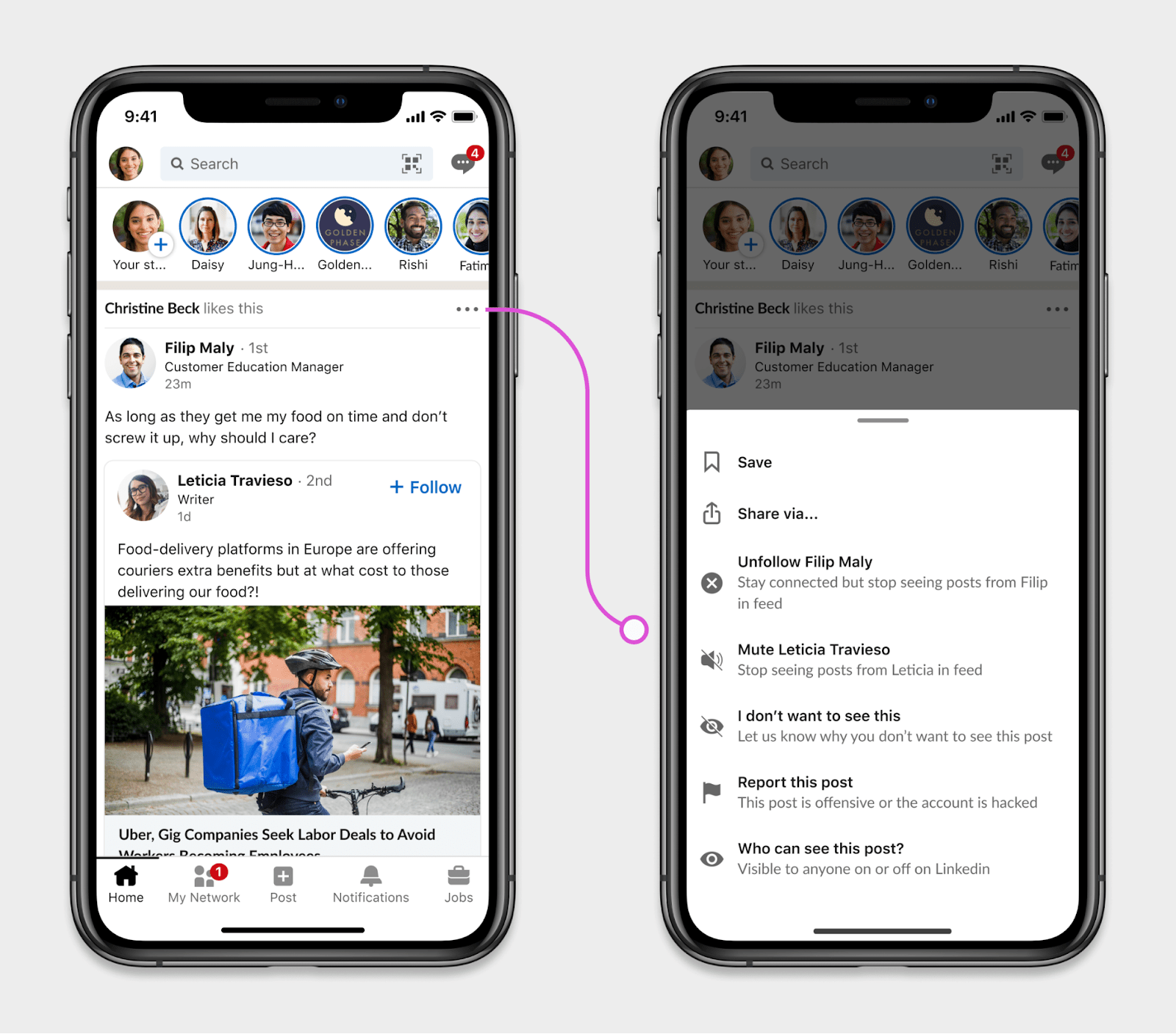
Want to see more posts on LinkedIn?
As well as connecting with people you want to hear from and engage with, you can also subscribe to Newsletters, follow hashtags and follow influencers or big names in your industry.
The conversations you’re starting and joining in on LinkedIn are fundamental to how useful your experience is on the platform. LinkedIn commented:
“We hope these changes and controls help you find the conversations that matter most to you and your career.”
If you’ve got any questions or you’re interested in advertising on LinkedIn, get in touch.
