Facebook Messenger live chat allows you to communicate with your site visitors via an instant messaging tool. Once you install the plugin, a chat box appears within your browser window when somebody visits your site. The visitor can simply chat with an operator by typing into the box.
What’s changing?
The plugin for business websites has recently received a major update. The update will enable Facebook or website visitors to speak to businesses through Messenger without logging into an account or being on the Facebook app. Here is how it looked before – as you can see the user has to log in to an account:
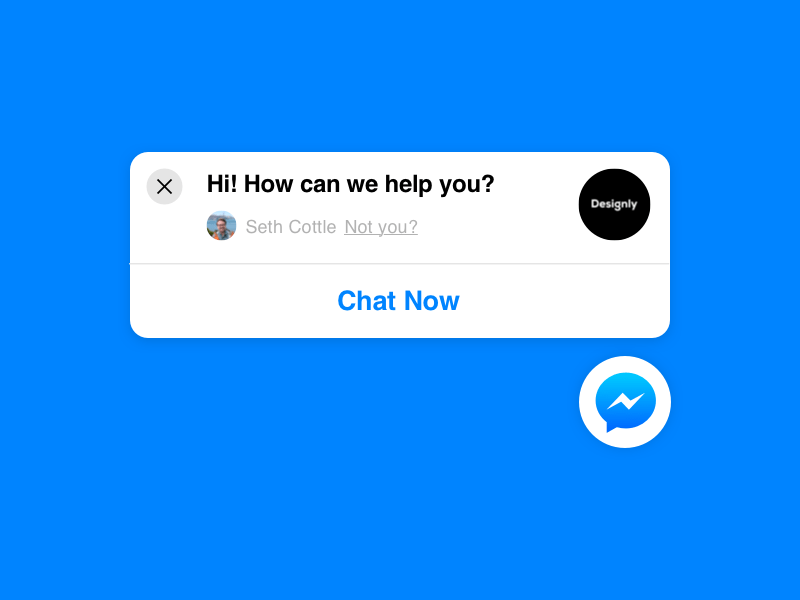
The update from a digital marketing point of view
Facebook launched their customer chat plugin in November 2017, which allows users to speak directly to a business through the business’s own site. This is a great tool for a lot of companies – but the downside was that it’s limited because the plugin required users to log into a Facebook account.
The update is designed to make it easier for more people to contact businesses with any questions. This is quite an important change from a digital marketing point of view because it brings an opportunity to reach out to more potentially valuable customers.
Connect with more customers
The original version of the plugin limited some customers ability to reach out to businesses. For example, visitors may not have a Facebook account, may have forgot their login details or might be using a different device that isn’t connected to their Facebook account. Other customers might also want to submit queries anonymously – which wouldn’t have been possible prior to the update. We’ve summed up why requiring users to log in could have been a barrier.
- People may forget their login.
- Not everyone uses Facebook.
- Users might not want to login on a shared device.
- People don’t always want to share their name and personal profile.
There is a lot of competition out there when it comes to online chat software. For example, Intercom, Live Chat, Zoho etc. So, we’re not too surprised they’re working to improve their plugin feature.
Essentially, the key part of an online chat service is being able to easily communicate with site visitors in a way that will benefit both them and you. Facebook’s plugin has a unique benefit of being tied to Facebook. The update will also have a new look and feel to it, according to Facebook. Facebook say that they saw a 45 percent increase in customer chats with businesses while testing the new plugin.
How to install Facebook Chat Plugin
Chat boxes help to create a more personal experience for your customers and site visitors. Most chat tools, including Facebook’s, enable you to keep the conversation after a user has left your site. This means their chat can reappear and you can carry on where you left off if they want to revisit your site.
Now that people have the option to “continue as a guest” – we think more businesses might benefit from installing the Facebook Messenger plugin on their site. If you already have a business Facebook page, you can install the plugin for free on your site in a few clicks, here’s how:
- On your Facebook Page, click Settings and Messaging.
- Select option to Add Messenger to Your Website and click Get Started.
- Add your own greeting message, response time, and theme.
- Select the site domain you would like to add the plugin to.
- Facebook will automatically create a code that you can copy and paste to your webpage.
You either install the plugin through Facebook or using Facebook’s partners, such as WooCommerce, ManyChat, or Haravan.
Is Facebook’s plugin right for your site?
If you were considering adding an online chat tool to your site – Facebook could be an accessible option for your business if you already have a Facebook business profile. As a digital marketing agency, we’d recommend using Facebook’s tool if you’re just starting out or have a lower budget – it’s free and it’s really simple to install.
Feel free to get in touch with our digital marketing team here if you have any questions.
