User or audience engagement refers to how visitors navigate your site and respond to your content and CTA. A good level of user engagement is key to both a strong site and an impressive conversion rate.
When users land on your site, you’ll want them to view your content, interact with things like videos and forms, and effortlessly follow your CTA’s. These are all prime examples of user engagement in action.
What are the different types of audience engagement?
There is more than one type of engagement, these include:
Actively viewing more
Ideally, a user will explore more than one of your webpages. If a visitor does click through to a new page on your site, it’s a good indication they are engaging.
For example , a user clicking onto your blog from your homepage, suggests they’re interested in your company and learning more about what you have to offer as a business. The more informed this user becomes, the more likely they are to use your service or buy your product.
Comments and conversions
Things like comments, likes and online discussion are examples of active participation. Other examples include filling out a survey or communicating through a chatbot. These are the things that generally lead to sales.
Social shares
If an audience is interested in your content, they might share on to their social platforms. All of the major platforms (Facebook, Instagram, Twitter etc.) allow you to connect them directly to your site, meaning users only have to hit a ‘share’ button.

If a user shares your blog or article, they are engaging with you as well as promoting your brand to a new audience.
Image and video views
Most users will appreciate visual content, as long as it’s high-quality and relevant. A media gallery, photo list or a video can provide a more exciting experience for your audience.
Measuring how many users are clicking and watching your content is another indication of how well your site performs.
Simple ways to increase engagement on your site
Increase your site speed
If your site is too slow, it’s likely users will leave before looking through your content. The speed of a site plays a crucial part in how your visitors will engage. If a user has to wait for over seven seconds – then you could lose a potential customer.
You can use Google’s PageSpeed Insights tool to check your site speed on a specific page or across your entire website. You’re also able to pinpoint where visitors are having issues.
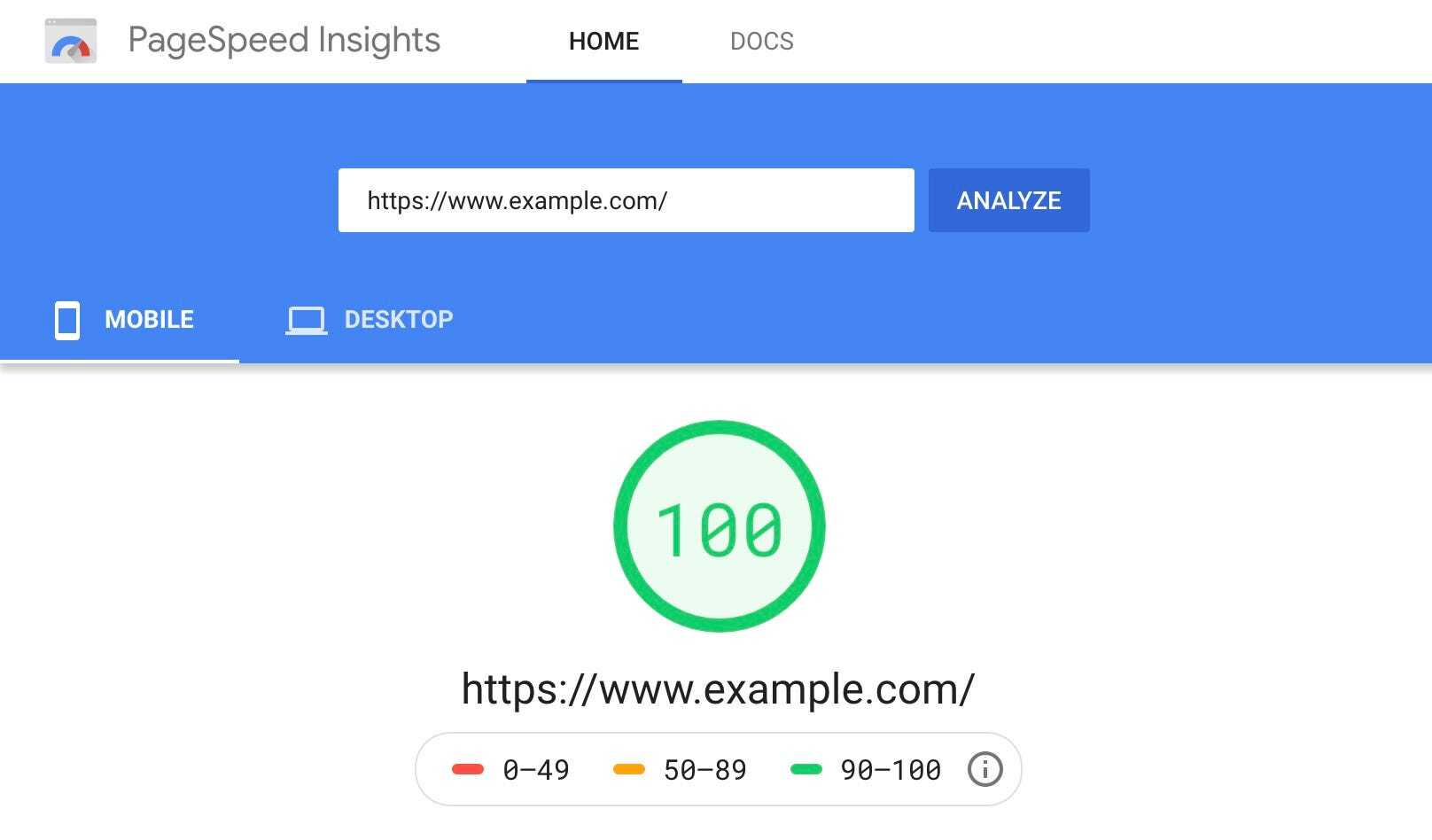
Slow speed can be the result of:
- A javascript issue
- Unoptimised images
- A high amount of flash content
- Too many ads
- Bad hosting
Simplify your layout
Try to keep things as simple as possible to avoid confusion and high bounce rates.
- Have a clear CTA button.
- Make sure the menu stands out.
- Use white space when needed so the right content will stand out.
- Use readable fonts and text sizes.
- Provide a clear point of contact.
- Use a search box.
Following these best practices can help your audience make faster navigation decisions and follow your CTA.
Your site visitors should be able to access the information they’re looking for within 1-3 clicks.
Write longer articles
Pages with over 1000 words tend to drive higher levels of engagement. Things like blogs and e-books can help customers learn more from your business and see your site as an information hub.
From a digital marketing perspective, longer content is key to better SEO. Try to provide high-quality, informative and actionable content that will benefit users as well as your brand.
Break content up with images
People are unlikely to spend too much time reading large chunks of text without any images. We recommend breaking up any long content by using things like:
- Images and videos that add value to content.
- Bullet points
- Numbers listed
- Keyword-rich subheadings
- White space
Try to format your site for people who will be skimming content. If a web page appeals to a user at first glance, they will be more likely to stick around and find out more.
Use a chatbox
Adding a chatbox to your homepage can help site visitors with any queries or questions they have. Chat boxes provide a faster point of communication between you and your customers – without being too intrusive.
We’d generally recommend adding a photo and name to your chat box so that visitors can see who they’re speaking to. That way, it becomes a more personal experience. If nobody is available to respond – it’s best to set up an automated message.
Be mobile-friendly or mobile-first
Having a mobile-friendly site is essential for any online business. It’s best to place any important information above the fold so that users can view or click it without having to scroll.

You can use Google’s mobile-friendly test in Search Console, to determine whether you’re offering a user-friendly service across all devices.
Have a solid CTA
Think about what you want your site visitors to do once they land on your page – and make this clear through your CTA button. This could be anything from submitting a form or providing contact details, to clicking a button or accessing a discount code. Your CTA’s should stand out so that users know what to do next on a page..
Which user engagement metrics should you be tracking?
We recommend analysing the following metrics:
- Session durations
- Page depth
- Pageviews
- The number of sessions
- Bounce rate
- Average Time on Site
- Return Visits
- Conversions
As well as Google Analytics, we suggest using heat maps to see which areas of your website are driving the most engagement and which parts are deterring users. You can use this insight to plan how to improve engagement going forward.
Get in touch
Content plays a key part in how well your users engage – but it’s equally as important that your site is user-friendly in terms of navigation. Get in touch with us if you want help optimising your site to drive engagement and boost conversions.
